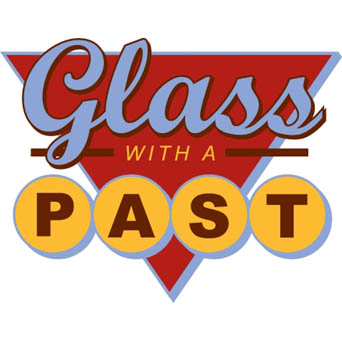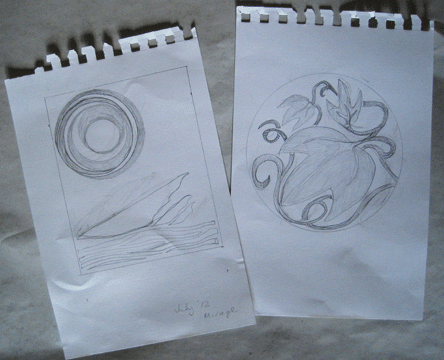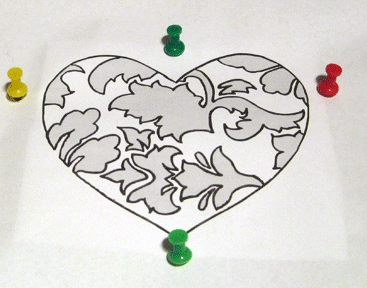There are probably any number of ways to make a kiln carving pattern, but I’m fond of the way I do it, so that’s the one I use.
Step 1
Determine final pattern size. I like to keep things under 6″ x 6″ (15 cm x 15 cm) for flat glass. For bottle glass, I try to keep things within 4.5″ (11.4 cm) wide because that’s how wide a regular wine bottle is when you melt it flat. The patterns can be printed at different % for larger or smaller projects.
Step 2
I have every cool digital tool available, but I still like to do my original sketch on paper with a pencil. (On a side note, I like wood pencils that are super sharp. Now, aren’t you glad you know that about me?)
Here are the concept sketches for June and July, notice how July has changed compared to the final pattern.
Step 3
After the sketch is done, I scan it and save it as a jpeg. Using Photoshop, I draw over the sketched lines using my Bamboo Create Tablet. This part can take anywhere from 1-6 hours. Usually I end up zooming in and cleaning up my drawings at the pixel level. Someday I’ll learn how to whip these bad boys out in Illustrator, but for now, this is the best thing I’ve figured out.
Step 4
Print. Review. Fiddle some more. Repeat. I usually only do this 3 or so times.
Step 5
Test! I do a test run with the pattern. Sometimes, what starts out as a good idea is terrible in glass. This is where I figure out that sometimes the lines are too close together, or the concept didn’t translate well.
February Version 1 – Looks great on paper, but once you cut out the heart on the black border, things go bad.
February Pattern Version 2, with an additional white border added around the edge of the pattern, inside the black border.
Step 6
Revise and retest.
Step 7
Photograph final project and edit photo’s into web/mobile friendly copies and high resolution copies.
Step 8
Create PDF and tutorial.